· 2 min read
How To - Event Cancellation Process
Create a simple cancellation process in Customer Insights - Journeys

We know how to set up a reminder journey for registrants, but what if a registrant wants to cancel because they can no longer attend? For events with a large number of registrants, setting up a simple cancellation process might be a good idea as it can lower your no-show rate.
There are many possibilities to address this; we will look at the most simple one: sending an email to a specific address.
Step 0 - Prepare Your Email Content
Set up your confirmation and reminder messages as usual. These can be emails, text messages, or push notifications.
Step 1 - Create a Mailto Link
Next, create the URL to send an email to a specific email address, preferably to an inbox accessible by the event manager. The link consists of three elements:
- The email address
- The subject line of the email
- The body of the email
In this example, I want registrants to send an email to info@marketing-lab.nl, with the subjectline ‘Event registration cancellation with registration ID {EventRegistrationID}’ and the email body Dear reader, I am cancelling my event registration for {EVENT NAME}. Kind regards, {FirstName}.
The link for the above email will look like this
mailto:info@marketing-lab.nl?subject=Event%20registration%20cancellation%20with%20ID%20{{EventRegistrationID}}&body=Dear%20reader,%0AI%20am%20cancelling%20my%20event%20registration%20for%20{{EventName}}.%0AKind%20regards,%0A{{FirstName}}In the subject line and body of the mail, you use %20 elements for spacings and %0A for new lines. You can use dynamic content as shown in the example above.
Step 2 - Paste the Link
Use this link in the URL field of a text link or a button. If you are using dynamic fields as in the example above, ensure that all dynamic fields are set to the correct attributes in the Personalize menu.
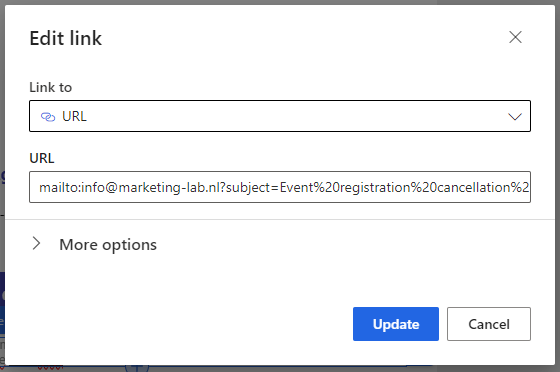
Results
This is what the email looks like when you click on the cancellation link:
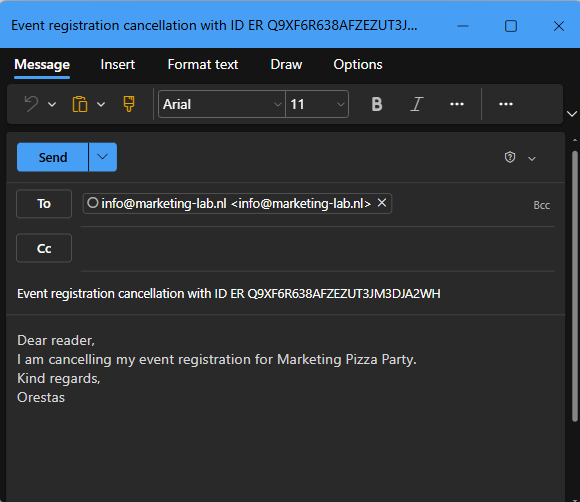
What Else?
You can add CC and BCC email addresses as well to your mailto link. Check this post from YOAST on how to set this up.